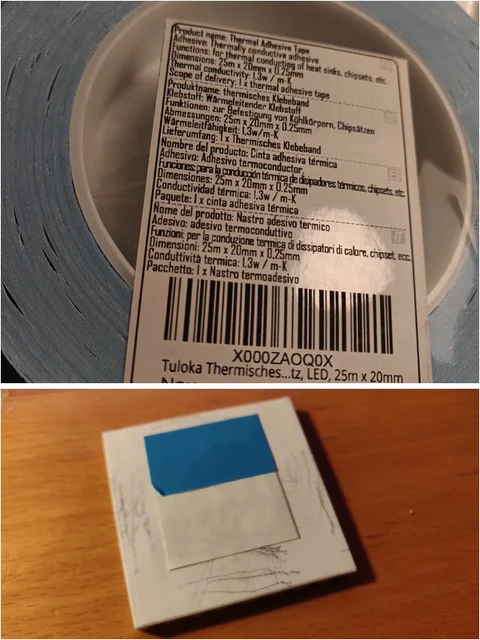Repair: Philips 42" 3D LED TV with Ambilight - AGAIN
About a year ago I repaired a Philips 42" 3D LED TV. I like this 1080p Ambilight TV quite a bit, so I installed it into the living room where it has been in service since February 2019.
Last week, during a period of self-isolation due to the Cornoavirus wreaking havoc around the world, the TV died again. It has the same symptoms as before:
- Would not turn on
- No blinking red LED
- Red LED would blink fast on remote control input
The TV is used intensively. Although it’s placed in a well ventilated spot, it would not surprise me if the Fusion IC had suffered some thermal damage to it’s BGA soldering again.
The back of the TV comes of easily enough and the heatsink, which as a bit loose, came of quickly as well.
Having learned from my previous repair I used a bit of heat resistant Kapton tape to hold the small passives around the IC in place.
Keep in mind that the top of the IC is designed to get rid of heat and you want to heat up the solder balls underneath the IC. That means I’ve set the temperature of my hot air station quite high (400°C) whereas the melting temperature of lead free solder is 217°C.
After a few minutes of heating up the IC I decided to let it cool back down and tried turning on the TV. It worked like a charm again.
Heatsink solution
The Fusion IC is decked out with a ceramic heatsink on top and a block of heat transferring foam on the bottom between the PCB and the metal chassis.
The ceramic heatsink is held in place by a small piece thermal adhesive tape. Well, it used to be. After my previous repair I placed it back. It didn’t hold, so I used some cable ties to keep it in place. I should have know the effect of the thermal tape would be lost. This is like sticking a huge copper cooler on a CPU without thermal paste.
Well, I’m all for not making the same mistake twice.
I bought a piece of 25mm x 20m of thermal adhesive tape from Amazon.de. I removed all residue from the old tape and stuck it back on. This should improve thermal conductivity quite a bit.
After that I put everything back together and we have a working TV again :-)