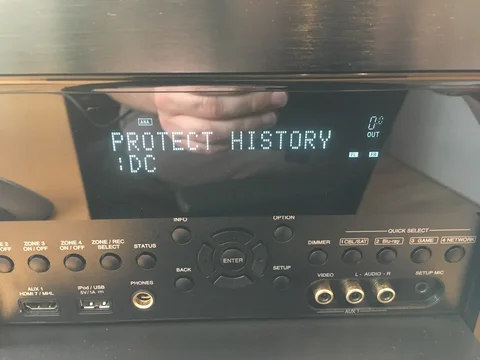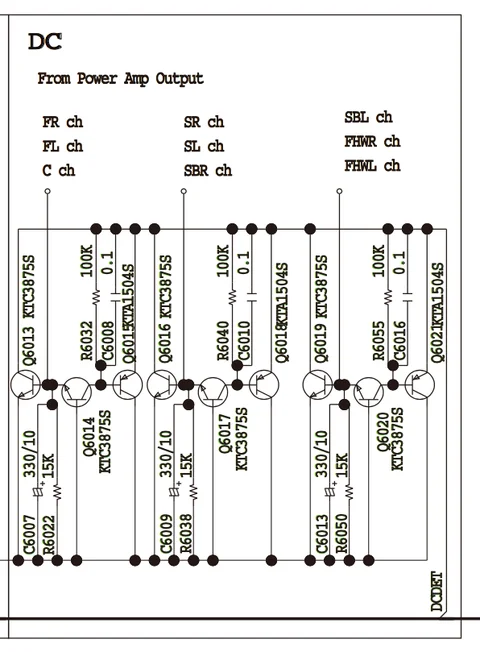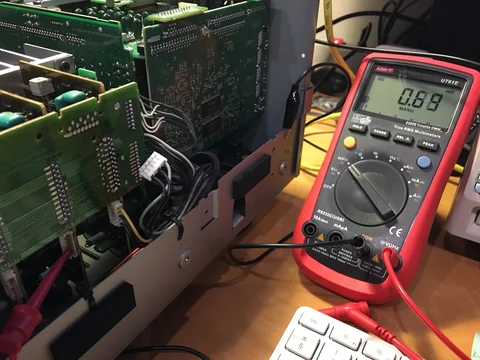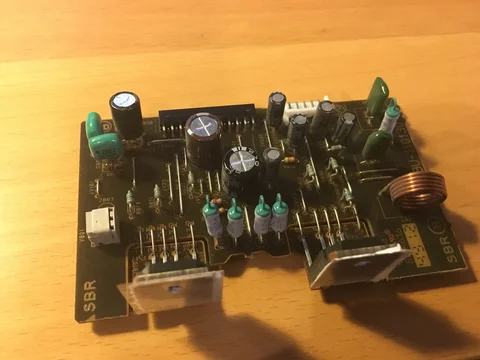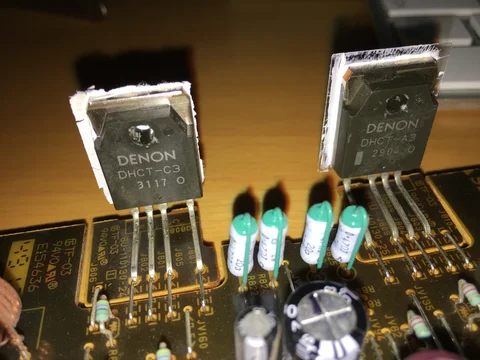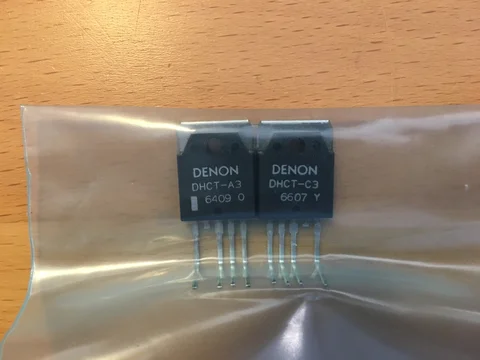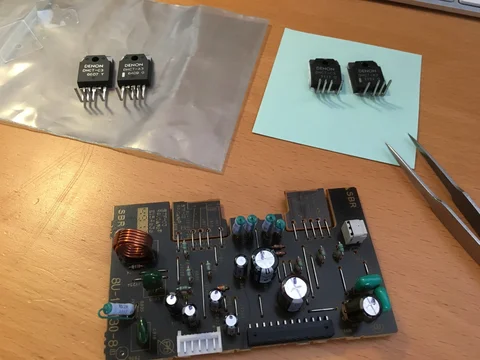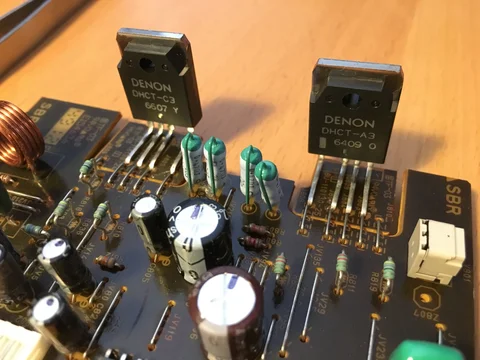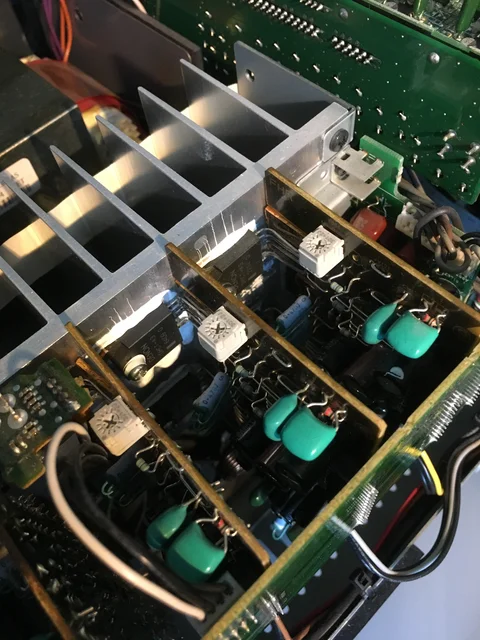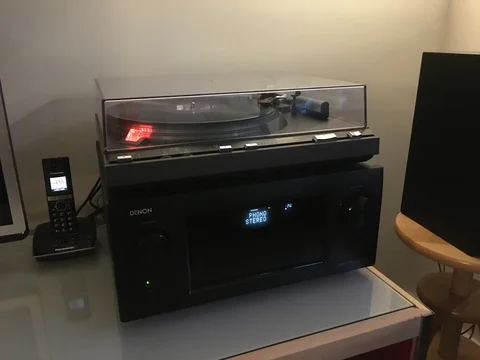Repair: Denon AVR-4520
Recently I came across a Denon AVR-4520 on Marktplaats. I was immediately interested because it’s a Denon, a high-end model, undamaged, and sold with a defect. The seller was dumping his entire AV stack, including Blu-ray player and Jamo floorstanding speakers because the AVR would sometimes go into power protection mode, altough it was described as it doens’t work, only a red light is blinking. He also mentioned that the problem was not consistent. Sometimes the unit would start up and work fine for hours, other times the unit would start up to a blinking light.
A red blinking light means the Denon unit is going into protection mode - most likely because of a power supply failure or other fault condition that might damage the amp or connected speakers.
Power protection faults can be caused by many different things, but can often be fixed by replacing a few damanged components. After some haggling I bought the unit and got it in the mail a few days later.
Diagnostic
With the Denon AVR-4520 on my bench I was ready to start diagnosing the problem.
Before hooking the devise up to mains power (I should really get an isolation transfomer) I opened it up and checked for any obvious failures: burned parts, blown fuses, etc. All seemed fine, which was consistent with the what seller told me.
The first time powering up a unit is always exciting. Will it be able to contain the magic smoke? The unit turned on fine. I then performed a factory reset to get rid of any problematic settings.
The previouw owner claimed that the unit would sometimes go into power protection mode. Ok, let’s see if I can reproduce that. I turned the amp off an on about 30 times. No problems.
Time to hook up a source and a pair of headphones and see what happens. The amp played perfectly fine. Next I hooked up a pair of speakers and enjoyed my tunes for a bit.
I let the amp play for about an hour without issue. No power protection, just music. I hooked up HDMI to my monitor and attached an UTP cable for network connectivity. Did you know this thing has a built-in network switch? HDMI worked fine as well as Internet radio. Why was this amp going into protection mode? And when?
After listening to some music from about two hours, I turned the amp off and on again: power protection mode! Finally!
That’s kind of weird. The amp can run hot without issue, but starting the amp back up again whe hot is a no-go. But since we now got into protection mode, I could check what the amp had to say for itself.
I checked the error messages to see what kind of power protection was triggered. The service
manual tells me to power on the amp with ZONE/REC SELECT and STATUS buttons pressed, then
select 2. PROTECTION. This restarts the amp in diagnostics mode. Pressing the STATUS button allows
you to browse view the last type of power protection triggered.
So, DC Power Protection. The service manual provides the following bit of schematic. The DCDET
(for DC Detection) net goes to the CPU and should be active low, meaning that measuring ~0V triggers
protection mode and any voltage (probably 3.3V or higher) means that everything is dandy.
This circuit monitors the amp outputs (e.g. output to the speakers) for a DC voltage. Normally, these outputs are very close to 0VDC and have only an AC voltage. Having any significant DC output will damage your speakers, so it’s a good thing the amp shuts itself down when there’s a problem.
To figure out which channel(s) are outputting DC I first measured each channel with my multimeter. To
do this, turn on the amp, select an input that has no signal coming in and turn the volume all the way
down. You cannot measure the DC directly on the speaker terminals on the back, because they may not be
enabled. E.g. if your running in STEREO mode, only FL+FR are enabled with relays. The rest is simply
disconnected.
All channels were withing 3mV of GND, so no issues there when the amp is running.
Remembered that the problem with DC protection only occurs when powering up the amp and when the amp is hot. The amp did not go into protection when running and getting hot. That means that the fault condition that triggers the DC protection only occurs when booting up the amplifier.
Each channel has its own little amp board with an easily accessible connector for the output. This output
connects to the DC protection circuit shown above and the speaker terminals. I started unplugging
connectors one by one until the amp would start up without issue. This way I quickly figured out that the SBR or
Surround Back Right channel was the one causing the DC Protection mode. With just that board disconnected,
the problem did not occur.
Knowing the issue lies in one specific channel helps a lot, especially since this is an device has 9 discrete channels.
I wanted to see how the DC voltage on the output behaves on a good channel vs. the bad SBR channel. Presumably
the SBR channel does not stabilize quickly enough. The amp takes maybe 5-10 seconds to let the amplifier
circuit stabilize. The SBR channel, when hot, seems not to be able to stabilize fast enough.
This is where a 2+ channel oscilloscope comes in very handy. I hooked up my scope to the FR and SBR channels
to see what the DC voltage on each channel does during start up.
Blue is the FR channel, which works correctly, yellow is the bad SBR channel.
It’s clear that the blue FR DC output stabilizes much quicker than the SBR channel. Also, the SBR channel does
some weird stuff after it seems to have stabilized as well. Here’s a close-up video of the scope output.
This is good. I now have a provable and reproducable fault condition. The SBR channel will output
a DC voltage when the amp expects all channels to have stabilized. This happens only during start-up of the amp when
hot. Letting the amp cool down resolves the issue.
Eventhough the SBR channel is not in use (I was running in stereo mode), the problem occurs. The heatsink
will warm up the attached darlington transistors either way.
Now to find out which components are causing this mayhem.
Above is the SBR amp board taken out of the amp. I have three things I’d like to check:
- The 1/4W and more resistors (basicall all non SMD resistors on top). I’d like to check for any shorts, open loops, or a deviation in resistance from the spec?
- All electrolytic capacitors: how does their capacitance and ESR compare to the spec?
- Power darlington transistors: any obvious shorts? How do they react to heat?
I always measure resistors in circuit first. This works fine most of the time and when I get a weird read out I can desolder them when I’m working on the capacitors. All of them seem fine and within spec.
Next I desolder one (or if need be two) legs of each electrolytic capacitor. I always mark their orientation in relation to the board before taking them off. Some PCBs have polarity indicators, some do not. All electrolytics measure within their specifications for capacitance and expected ESR. So no issues there.
That leaves the darlington transistor pair. My gues is that they start to misbehave when hot. Keep in
mind that the SBR channel is not used in my stereo configuration, so they do not produce any heat
themselves. They get heat from FR that’s mounted on the same heatsink. The plan to test these
darlingtons is simple:
- Run them amp until it gets hot
- Try to get the amp hot enough to get into the DC Protection mode.
- Freeze spray each of the darlingtons to see if it resolves the problem
Freezing the DHCT-A3 has no effect on power protection. Freezing the DHCT-C3 however makes
the problem go away immedately.
With that, I’ve narrowed the problem down to Q808, a DHCT-C3 darlington transistor.
Repair
As with almost every project, diagnosing the issue is much more time consuming than the
actual repair. I ordered a new old stock pair of transistors, this is a set of complimentary
-A3 and -C3 transitors including two insulating washers. These are
genuine Denon parts.
Next it’s a simple job to remove the old darlington transistors…
and place the new ones.
Finally re-insert the amp board into the amp with some fresh heatsink compound.
Do not forget to add the insulating washers to prevent them from shorting out via the heatsink!
Conclusion
Replacing the DHCT-A3/C3 darlington transistor pair has resolved the power protection mode
issues. I’ve been running the amp in my living room for a few days weeks now and hae not
seen any problems at all.
So, for the cost of a used entry-level AV receiver and about €15 in parts I’ve got an almost brand new Denon AVR-4520 top-of-the-line AV Receiver. :-) I’m not reselling this one any time soon.
For those interested, I’m currently using the SBR/SBL channels to bi-amp my speakers. No, I
don’t hear any difference, but I’ve got 6 unused channels in my setup, so why not use them?
Update: for those looking for the service manual, you can find it at HifiEngine.